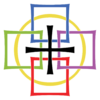Virtual Attendee Information

Welcome to the 2023 Convention: The Practice of Optimism!
We wanted to take this opportunity to say ‘Thank You’ the Pacific Coast Association and the Ohio Association! Because of their generous donations we will be able to make the virtual part of our convention more interactive, more inclusive, and overall better than last year. Thank you!
We are excited you will be joining us virtually this year! Here is everything you’ll need to know.
Frequently Asked Questions
If you have questions, please read these Frequently Asked Questions. After reading it, if you don’t see the answer to your question, you can contact us using the help form.
If you are having trouble during the program and need help right away, you can call 1-866-285-0498.
Virtual meetings for the Council of Ministers will be conducted on June 29 and 30. General Council will have the 2023 Convention meeting on July 1. The 2023 Convention will open the evening of Saturday, July 1 with the Opening of Convention at 7:00 PM ET which will be available to watch online. There will be online programing every day, with the Closing of Convention on July 4 at 11:00 AM ET. Please check the schedule for details about the programming and to join.
Registration is open April 15 – June 14 at https://convention.swedenborg.org/register/virtual/. Make sure to register in order to participate in Virtual Convention events. If you need assistance you can contact the Swedenborgian Church Central Office during regular business hours, Monday through Friday, from 10AM to 2PM ET. Payment can be made either with a credit card or by mailing a check to Central Office.
If you are attending the Convention virtually, you must register by JUNE 14 at 11:59 PM ET.
Virtual Attendees pay a $50 registration fee.
The business meetings will be hosted as Zoom meetings and you will use a password to access them. Just click the “join” button located in the description of each event on the schedule page. You will be able to make comments that are submitted into the record. If you are a delegate you will be voting using the same system that we used in 2021 & 2022, NemoVote. Information about NemoVote will be sent to you in a separate email.
Many of the worship services, the Keynote, and some of the Mini Courses will be live streamed as well. To view them, go to their link on the schedule page and the “join” button will take you directly to where they are hosted.
After registration closes on June 14 you will receive an email with the password information.
Many of us have had to be flexible with virtual programming and we recognize that we may need to contact all of the participants with information or changes. If that is the case we will email you to the email address you provided, and we will ALSO update the front page of the Convention Registration website with any important information before, during, and after the event.
Yes. The Worship Services and the Keynote Speaker will be broadcast onto our Facebook page at https://www.facebook.com/SwedenborgConvention, and livestreamed on our YouTube Channel at https://www.youtube.com/channel/UC0c0t5NyyX3DCMSnma-2qKg. Videos will also be posted to YouTube afterwards.
No! This year we will be adding some social and community events for virtual participants. We are excited to add this layer to our programming this year. Stay tuned to your email as will be sent to you closer to the event.
If you are a delegate, you will be using NemoVote to vote as in 2021 & 2022. It is a separate voting service and requires you to have a separate registration with their service. You will get a separate email from NemoVote. You will go to your account on NemoVote to make your choices and submit your votes.
NemoVote Quick Guide
To log in:
- Go to https://swedenborg.nemovote.com
- Or Follow the link you received in your email
- Type in your username (your email address) and password (included in the activation email)
- Click “Login”
To vote:
- NemoVote homepage should be the current votes available to you
- If not, click “My Votes” in the upper left
- Click the blue ballot box icon in the “Actions” column to open your ballot
- Follow the screen prompts to make your voting selections
- Votes CANNOT be redone so double check your selections carefully
- Click “Submit Vote” and follow prompt instructions
- Make sure you complete all the votes. There will be a second page of votes for elections.
Having Trouble? Here are some tips!
Website doesn’t work?
- Go to https://swedenborg.nemovote.com NOT www.nemovote.com
- Follow the link directly from the activation email
- Have the host resend the activation email
- Try a different device or browser
- Refresh the page
- Log out then back in
- Use this form to request help https://convention.swedenborg.org/contact/
What is my username or password?
- Locate the activation email from NemoVote
- Your email address will work as your username as well
- Password is randomly generated and in the activation email, UNLESS you have already logged in and reset it.
Can’t find the activation email?
- Search your email with the keyword “Nemovote” (one word)
- Check Spam, Trash, and Promotions folders
- Use this form to request help hhttps://convention.swedenborg.org/contact/
Username and password don’t work?
- Check for typos. Both are case sensitive and may have spaces.
- Check if Caps Lock is on
- Randomly generated passwords often contain similar characters like l, i, and L.
- Copy and pasting works best
- Try a different web browser or device
- If you reset your password manually, or asked that for it to be reset, the emailed password will no longer be valid.
- Use this form to request help https://convention.swedenborg.org/contact/
Unfortunately there isn’t a lot that we can do to directly improve your internet connection, but there are things that you can do at home to get the most out of the internet you already have.
-
- If you can, try moving closer to your wireless router, plugging in directly to the modem is best!
- Try using a computer if you can, rather than a tablet or phone.
- Please turn off your video and close any programs that are running on your device at the same time
- Make sure that no one else is using the internet in your home. That includes watching TV with Netflix and using the wifi on your phone. The more devices that are connected to your network the slower it runs.
- Close and relaunch your browser.
- Try using a different browser instead (Safari, Chrome, Edge, Firefox, etc).
- If all else fails try closing your device/computer down, turn it off and then turn it back on again.